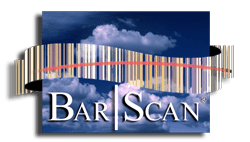Knowledge Base
-
Importing & Exporting
- Can Bar|Scan export Memo type fields?
- Can Bar|Scan import Excel 2007 Files & Later?
- Can I add the current date and time to an import, for example the inventory date and time?
- Can I convert case when I export?
- Can I export a report, asset, location, etc. and send it as an email attachment?
- Can I import from SQL Express?
- Can I import one column of data and place parts of the data in separate fields in Bar|Scan?
- Can I substitute a Y or N (yes or No) for a T or F (true or false) during the import of a logical field?
- Do Pop-up Fields affect validation on importing?
- Does Excel column justification affect Bar|Scan imports?
- Error: "Field does not accept null values."
- Error: "Import 'name' contains a link problem. Field width or number of decimal places is invalid."
- Error: "Import/Export abandoned. Unable to backup the table as requested"
- Error: "Unable to retrieve data from Odbc source" when I try an ODBC linked import.
- Explain the ALLTRIM() function.
- Explain the X_LOOKUP() Function
- I am doing a formatted import where one of the fields is of type "datetime" displayed as T in the Type. I want to split it up into two separate fields, one the date and the other the time. How do I do this?
- I am having trouble importing names into the Personnel table. What do I need to know to import successfully?
- I can't seem to import Assets using a formatted import. What am I doing wrong?
- I get a message describing a Link problem when I start an import, what does this mean?
- I have data with special characters that I do not want to import, e.g. comma, underlines, etc.
- I want Bar|Scan to ignore a part of the file that I want to import. How can I do this?
- I want to import Assets and assign asset numbers during the import. How do I do this?
- I want to import Catalogs and assign catalog numbers during the import. How do I do this?
- I want to import data from more than one field depending on data in a different field. How do I do this?
- I want to import new Assets but the Bar|Scan Import/Export Log says that I am missing Location History. What does this mean?
- Message: "Import/Export range contains nothing to do. All items have been disabled. Unable to continue."
- What is the row limit for exporting from Bar|Scan to Excel?
- When making an Import Format File, how do I fill in a Time field? Sometimes I get double colons in a report or I keep getting duplicate time errors when importing into the Asset's Location History.
- Can BarScan Import from or Export to a Google Drive?
- Does BarScan require that Excel be installed?
- How does BarScan Import Data?
- Is BarScan capable of integrating with other systems via Application Programming Interfaces (API), Software Development Kit (SDK), or File Transfer Protocol (FTP)?
- Is it possible to access BarScan data from SQL Server 2012 (64 bit) using the 32 bit VFP OLEDB v9 Provider?
- Can Bar|Scan assign numbers during an import?
- Error: "A problem occurred while Doing Import/Export"
- How Can I Increase The Speed Of An Import?
- I want to export a table using the Report Generator but Bar|Scan is not allowing it.
- Preparing Your Data For Importing Into BarScan
- Show Remaining Articles (24) Collapse Articles
Category - Importing & Exporting
Articles
+ 31 Articles
Show Remaining Articles