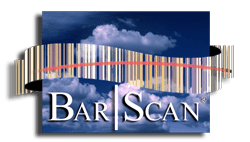Knowledge Base
-
Installation and System Issues
- Can I use Bar|Scan through Microsoft’s Remote Desktop?
- Error: "Warning! BarScan was not able to properly initialize copies of your Asset Location History record id's."
- I found a new file called Bsprobs.ini in my Bar|Scan system folder. What is this file used for?
- I log off Bar|Scan and cannot log back on.
- I started to do the upgrade but the CD I have which is labeled as version 3.3.5 shows up as version 1.03 on the initial setup screen! Is it possible our CD is mislabeled?
- Message: "BarScan initialization file is missing"
- Setting up and running Bar|Scan through a VPN
- What are bar codes and how are they scanned?
- What about other symbologies like UPC?
- What barcode symbologies do you support?
- Can Bar|Scan® be run within VMware® Workstation or Microsoft® Virtual PC?
- Do I need to be in the Administrator Group to install Bar|Scan on a Desktop or Laptop?
- During Installation, I am told that Bar|Scan will install an Access update. Do I need Microsoft Office to be installed?
- Error: "Error 1317" when I am attempting to upgrade BarScan.
- Error: "I do not have enough privileges" and the BarScan Installer stops
- Error: "The installation of this package failed" message appears when I an installing an upgrade.
- Error: "Windows Installer" when I try to install BarScan.
- Hosting BarScan on a Server for Internet Access
- I am running out of disk space, can I delete any Bar|Scan files?
- I am thinking about using a 64 bit version of Windows for a workstation or server. What should I consider?
- I need to move Bar|Scan from one server to another, how do I do this?
- Is there a basic speed test for throughput on my network?
- Is there a comprehensive speed test for throughput on my network?
- Message: "Warning! (Tablename) Table (Tablepath) is marked as READONLY. You will not be able to make changes."
- We have determined that our anti-virus program is the cause of the slow response time of Bar|Scan. What do we do next?
- We have installed BarScan on a server and are accessing the system from Windows clients. The response times seem slow. What kind of response times should we be expecting for initial program load, asset report generation, etc.?
- What Security Settings do the Bar|Scan folders require to run properly?
- Does BarScan require Drive Mapping?
- Error: "No Default Mail Client" message when installing Windows Mobile Device Center (WMDC)
- Error: "The BarScan InstallShield Wizard was interrupted before BarScan could be completely installed."
- I have two desktops with different screen resolutions. Is that a problem for BarScan?
- Is BarScan compatible with AWS (Amazon Web Services) Cloud based Virtual Machine (VM)?
- Is BarScan compatible with Microsoft Azure Cloud based Virtual Machine (VM)?
- Is the BarScan application digitally signed?
- Is there a connection test that can be done if my handheld is not synchronizing?
- Message: "Initializing Defining Current User Profile"
- What is the recommended BarScan backup process?
- What is the recommended BarScan installation process?
- What is the recommended BarScan restore process?
- Are there any references to the hostname within the desktop BarScan application?
- Error: “Sorry, folder <foldername> is a reserved folder in Windows."
- What are the list of entries found in the Windows Program List when installing BarScan?
- Show Remaining Articles (27) Collapse Articles
Category - Installation and System Issues
Articles
+ 34 Articles
Show Remaining Articles